Even seasoned engravers can slip up from time to time. Whether you’re running your first machine or you’ve done hundreds of jobs, avoiding common fiber laser mistakes can save you wasted material, time, and headaches.
Let’s break down the most frequent issues—and more importantly, how to fix or prevent them.
❌ Mistake #1: Engraving Out of Focus
Engraving without dialing in your focal distance is one of the most common causes of blurry or weak marks.
Fix:
- Always double-check with your focus rod or run a ramp test
- Mark the correct focal height on your lens tower
- Adjust focus if you change lenses or material thickness
❌ Mistake #2: Using the Wrong Power/Speed Combo
Too much power can burn or warp coated materials. Too little, and your marks vanish with a single wipe.
Fix:
- Test your settings on scrap first
- Use multiple low-power passes for cleaner deep engraving
- Log your best settings per material so you’re not guessing
❌ Mistake #3: Ignoring Material Type
Different metals and coatings respond very differently to the same settings.
Fix:
- Research your material: aluminum vs steel vs anodized = very different parameters
- Adjust frequency and speed based on reflectivity and hardness
❌ Mistake #4: Forgetting to Enable Rotary Mode
When switching to a rotary attachment, it’s easy to forget to toggle the setting.
Fix:
- In EZCAD: Enable “RotaryMark”
- In LightBurn: Turn on “Rotary Setup” before hitting start
- Always do a dry run first on paper or tape
❌ Mistake #5: Skipping Maintenance
Dirty lenses and clogged fans slowly reduce laser performance until it’s too late.
Fix:
- Clean your lens weekly
- Vacuum your bed often
- Backup your settings and inspect all connections monthly
💡 Final Thought
Mistakes happen—but with a bit of prep and attention to detail, you can avoid most of them. Build good habits early, and your fiber laser will reward you with reliable, repeatable, and professional results every time.
Next up:
🔜 “Anodized vs Raw Metal: Which Is Better for Engraving?”

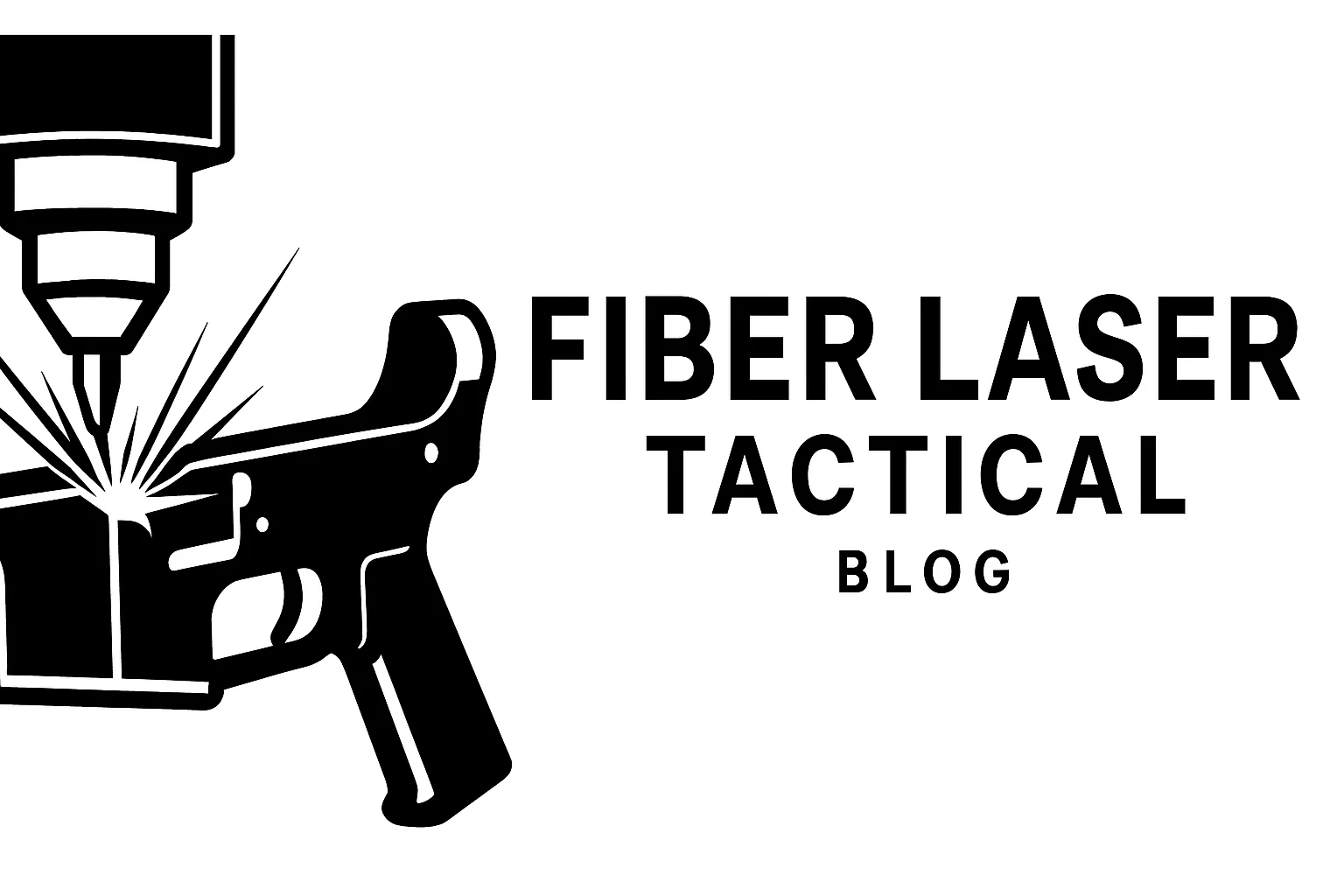
Leave a Reply
Your email is safe with us.