Just like any precision tool, your fiber laser demands regular maintenance to perform at its best. While these machines are built tough, neglecting upkeep can lead to inconsistent engraving, power loss, or costly downtime.
Let’s walk through the key maintenance practices that will keep your machine clean, accurate, and engraving like it did on day one.
🔧 1. Clean the Galvo Lens Regularly
Over time, dust, smoke residue, and tiny particles from engraving can build up on the galvo lens, reducing beam clarity and power.
✅ Use a lens-safe optical wipe and isopropyl alcohol
✅ Clean gently in a circular motion
✅ Never touch the lens with bare fingers
✅ Inspect weekly—more often if engraving coated or oily materials
🖥️ 2. Keep the Work Area Clean
Debris buildup on the workbed or honeycomb can interfere with airflow, cause alignment issues, and even affect engraving depth.
✅ Vacuum and wipe down the laser bed daily
✅ Empty the fume extractor filter tray regularly
✅ Check for bits of metal or plastic that may obstruct movement
🌀 3. Inspect Cooling Systems
If your laser uses active cooling or an external fan, make sure those systems are dust-free and functional.
✅ Clean intake and exhaust vents
✅ Ensure no cables are pinched or exposed
✅ Replace or rinse filters every few weeks (depending on use)
⚙️ 4. Check and Tighten Connections
Cables, USB ports, and power lines can wiggle loose over time—especially if you move your machine.
✅ Check connections every month
✅ Secure mounting screws and grounding wires
✅ Inspect your foot pedal and emergency stop switch
📏 5. Back Up Your Settings
Laser parameters, saved profiles, and custom macros are valuable. Don’t lose them during a software crash or hardware issue.
✅ Backup EZCAD or LightBurn settings
✅ Save copies to a flash drive or cloud folder
✅ Label material profiles clearly for future reference
💡 Final Tip
Preventive maintenance is cheaper than repair. A 5-minute daily habit can save you hours of frustration and hundreds in replacement parts.
Next up:
🔜 “Common Fiber Laser Mistakes and How to Avoid Them”

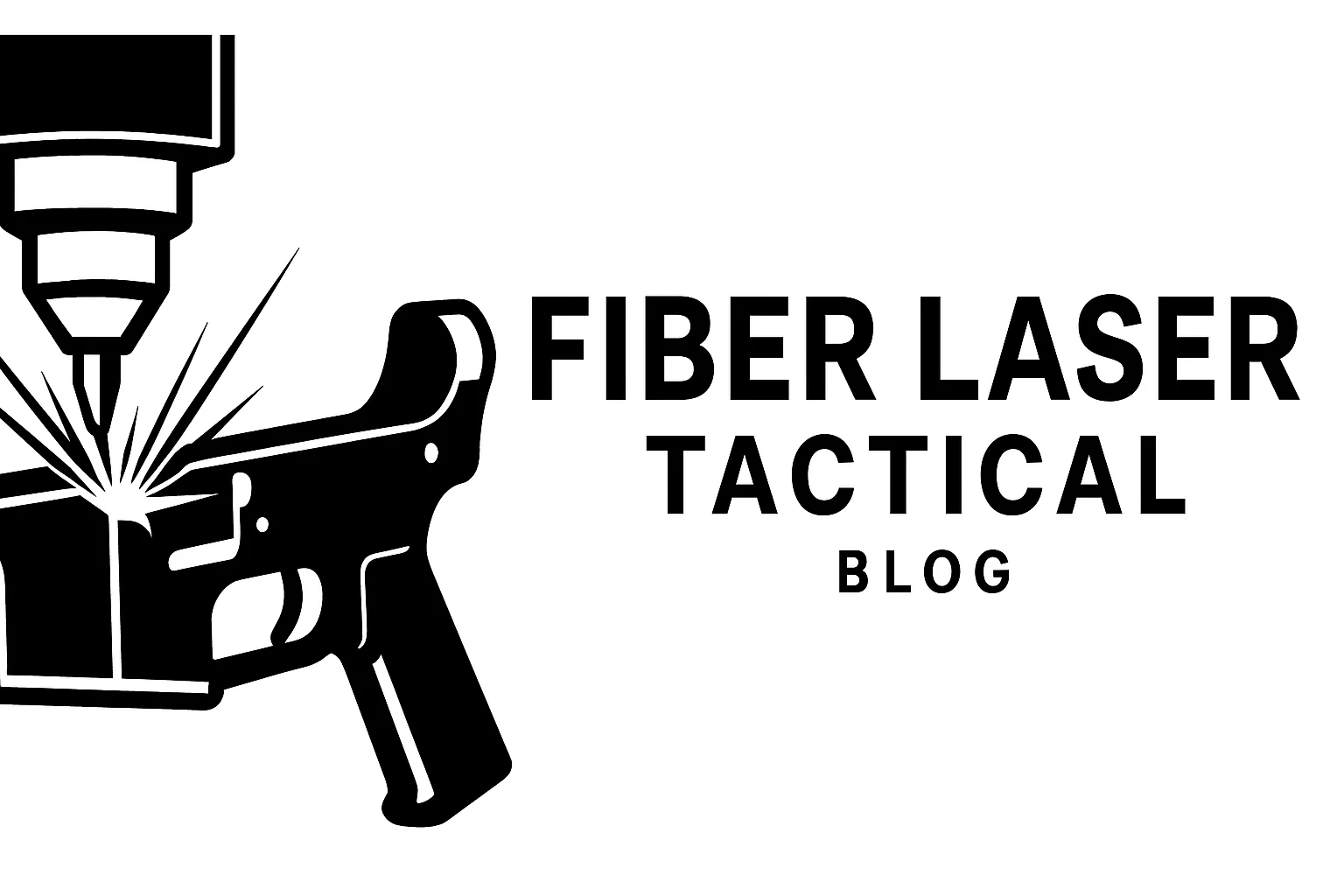
Leave a Reply
Your email is safe with us.