If your marks are coming out blurry, shallow, or inconsistent, chances are your focal distance is off. Dialing in your laser’s focus is one of the most critical—but often overlooked—steps for achieving sharp, clean engravings.
🔍 What Is Focal Distance?
The focal distance is the sweet spot between your laser’s lens and the surface being engraved. It’s the point where the beam is most concentrated—meaning maximum power and precision.
Too high or too low = scattered beam = poor results.
🛠 How to Find the Right Focus
1. Manual Focus Rods
Many fiber lasers come with a pre-measured focus rod. Line it up between the lens and the surface = perfect height.
2. Autofocus Systems
Some premium setups auto-adjust based on surface detection—but always double-check manually.
3. Ramping Method (For Dialing in Manually)
- Create a sloped surface (e.g., angled block)
- Run a single line mark across the slope
- The sharpest/thinnest point = your focal distance
📏 Standard Focal Lengths (Based on Lens Size)
| Lens Size | Focal Distance | Best For |
|---|---|---|
| 110x110mm | ~160mm | Small parts, serials |
| 175x175mm | ~210mm | Larger work areas |
| 300x300mm | ~330mm | Oversized projects |
Tip: These can vary slightly based on brand and fiber source.
⚠️ What Happens If You’re Out of Focus?
❌ Blurry, wide lines
❌ Inconsistent depth
❌ Burned edges or hot spots
❌ Wasted time and materials
🧪 Pro Tip:
Mark your laser housing with focal length indicators for different lenses—it’ll speed up your workflow and cut down on test passes.
🧠 Final Thoughts
Mastering focus = mastering detail. It’s the bridge between power and precision—and once you’ve got it locked in, your engraving quality will jump up fast.
Next up:
🔜 “Rotary Engraving 101: Marking Cylindrical Items Like Suppressors and Barrels”

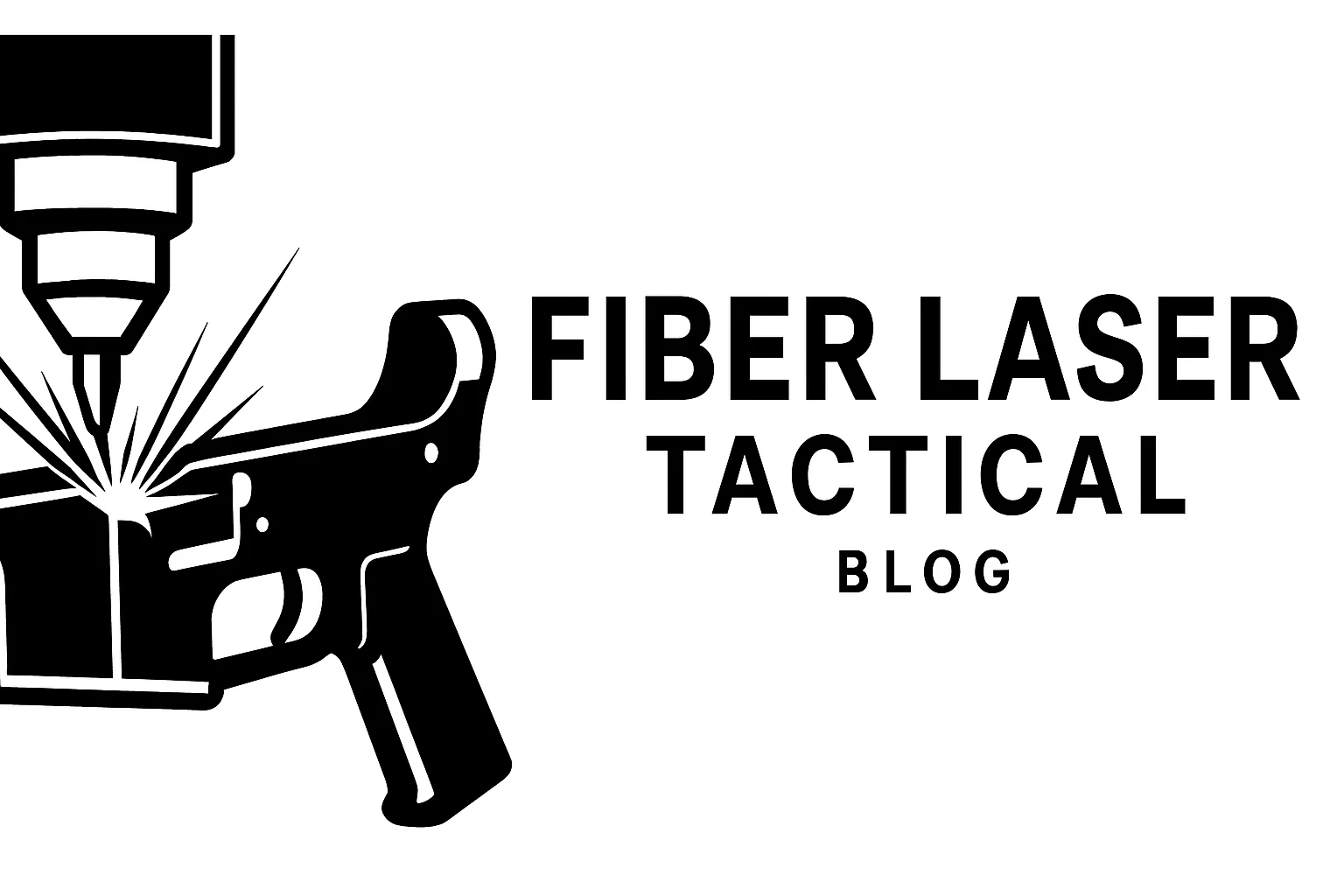
Leave a Reply
Your email is safe with us.