Engraving on coated or anodized materials can deliver stunning results—but one wrong setting, and you’re either ghosting the mark or burning straight through the finish. Here’s how to walk that fine line and get clean, professional results every time.
🧱 Know Your Coating
Different surface types behave differently under the laser:
- Anodized Aluminum: Great for surface marking; produces high-contrast marks with low power
- Cerakote / Powder Coat: Requires more finesse—easy to overburn or under-etch
- Painted Metal: Tricky; settings must be dialed in or you’ll scorch the edges
🔧 Recommended Settings (Start Point – JPT 30W)
| Surface Type | Power | Speed | Frequency |
|---|---|---|---|
| Anodized Aluminum | 15% | 1000mm/s | 65 kHz |
| Cerakoted Steel | 25% | 700mm/s | 50 kHz |
| Painted Aluminum | 20% | 850mm/s | 55 kHz |
👉 These are starting points. Always test and adjust.
🧽 Pro Tips for Clean Results:
✅ Use higher speeds and lower power to avoid burning edges
✅ Use hatch settings (45° crosshatch works great) for smoother fills
✅ Focus slightly above the surface for crisp marks on coatings
✅ Enable air assist to minimize smoke buildup and scorching
🛑 What to Avoid:
- Too much power: You’ll vaporize the coating AND etch the base metal
- Too slow: You’ll leave heat marks or melt the finish
- Overlapping passes: Leads to uneven texture and visible pass lines
🎯 Final Thoughts
Engraving coated materials is all about precision and restraint. Mastering it sets your work apart and allows for highly customized finishes without damaging your parts.
Next up:
🔜 “Creating Custom Logos and Vector Files for Laser Engraving”

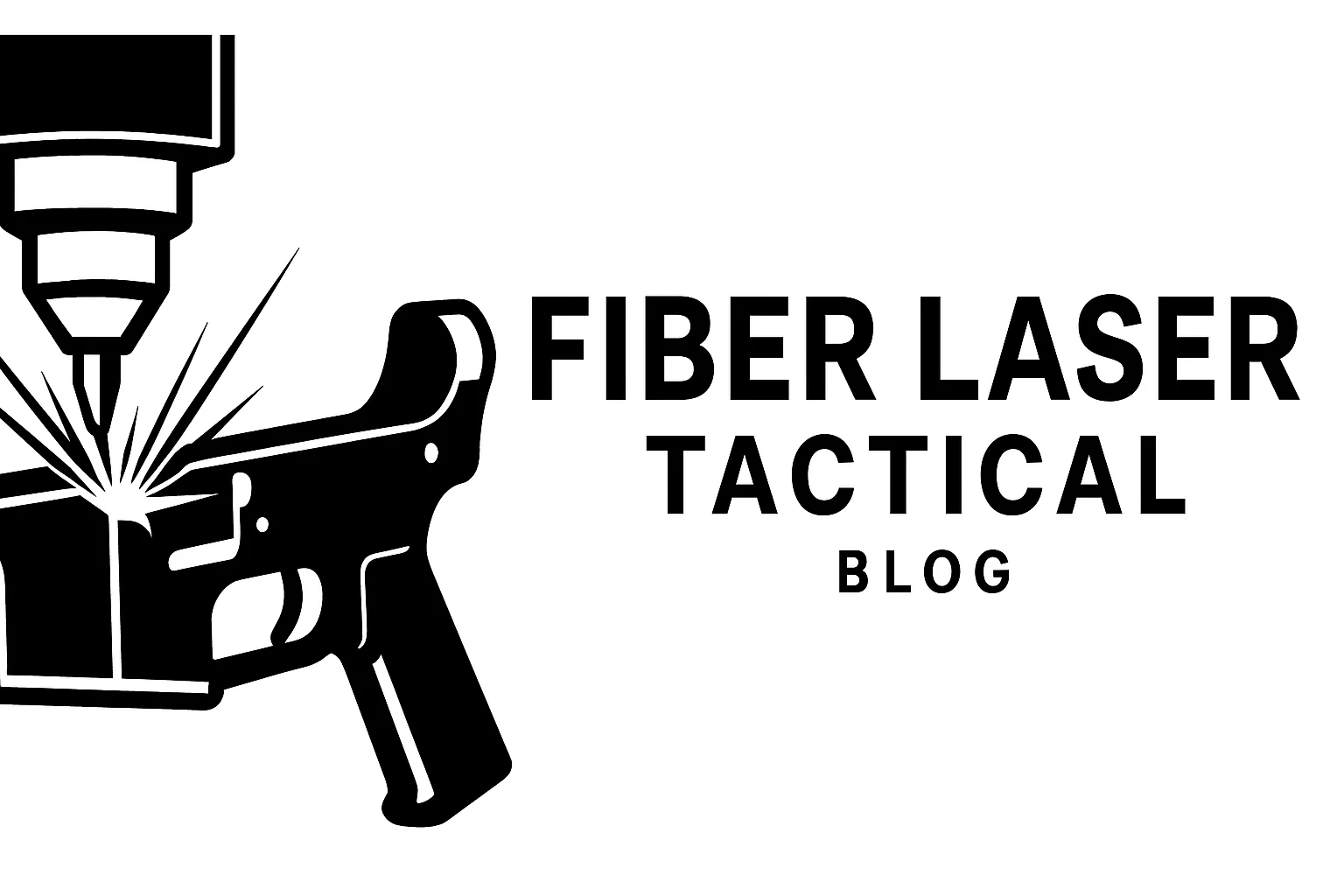
1 Comment
Leave your reply.